Deploy to Render
You can host and share your Toolpad apps on Render in a few minutes, for free.
Prerequisites
Pushing your Toolpad app to GitHub
- With a GitHub account, we can create a new repository using the + button available in the header menu, followed by New repository. Then, select an appropriate name:
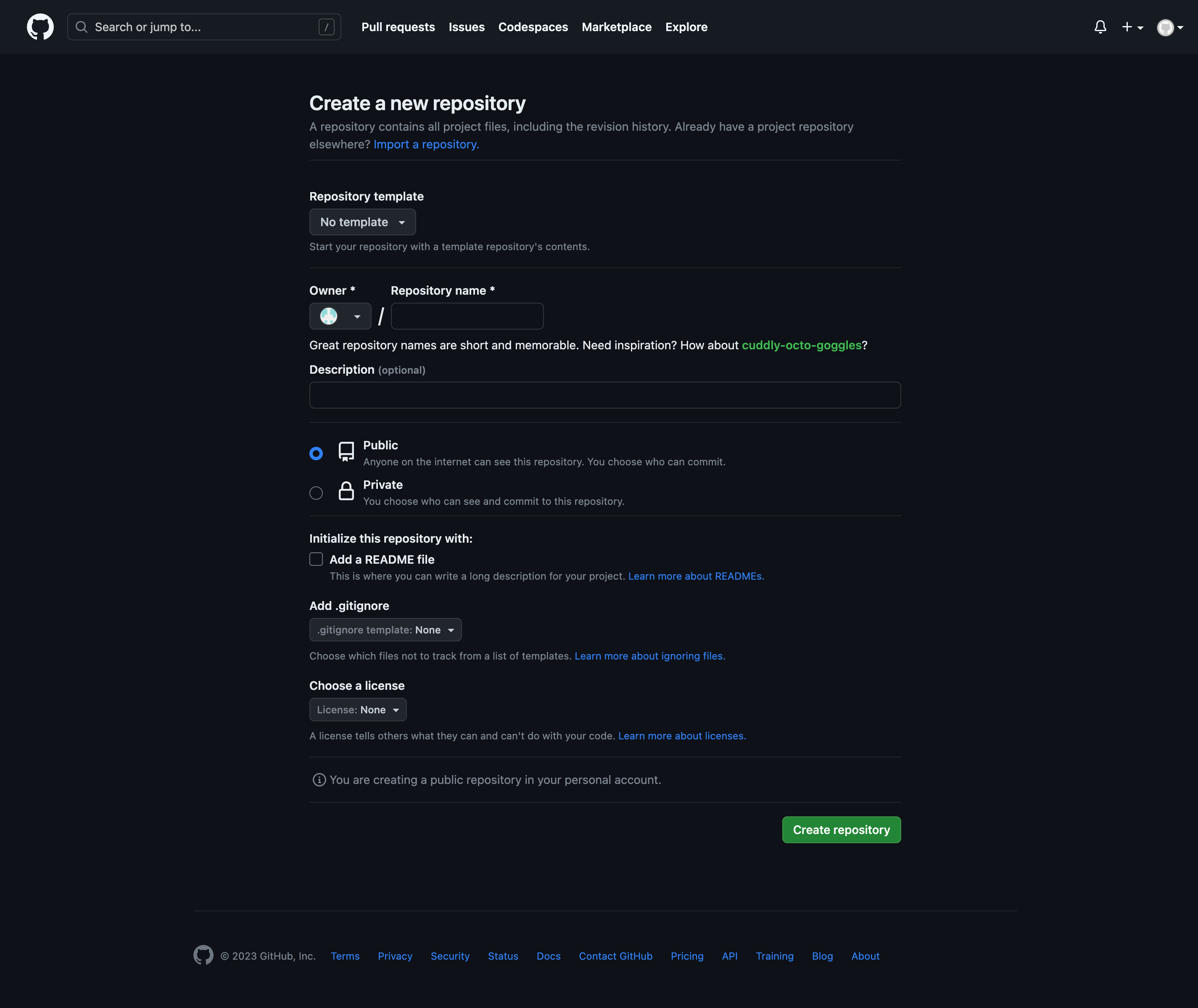
Creating a new GitHub repository
If the Toolpad app is not currently a Git repository, we can run
git initto initialise it.
We can set the newly created repository on GitHub as the remote for our locally running Toolpad app, using:
git remote add origin <REPOSITORY-URL>Replace
<REPOSITORY-URL>with the URL of the repository we just created on GitHub.Once you are done making changes to your Toolpad app, verify that we are on the
mainbranch, commit these changes and push them to GitHub.git add . git commit -m "pushing a new version" git push origin main
Creating a new app on Render
- With a Render account, we can create a new Web Service:
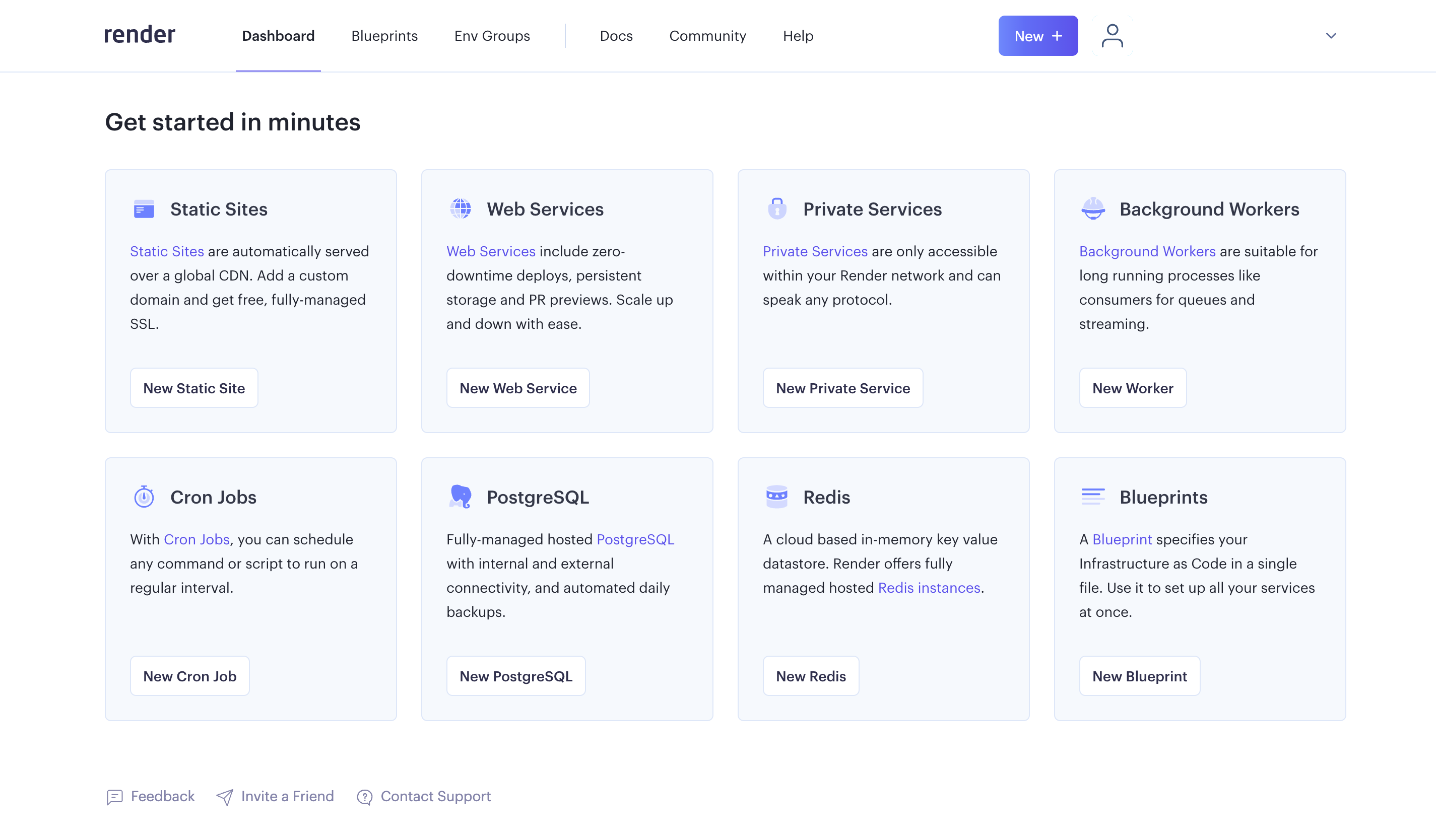
Creating a new Render Web Service
- Depending on whether the visibility of the GitHub repository is set to private or public, we will need to either connect our GitHub account to Render, or paste in the URL of the repository we created above:
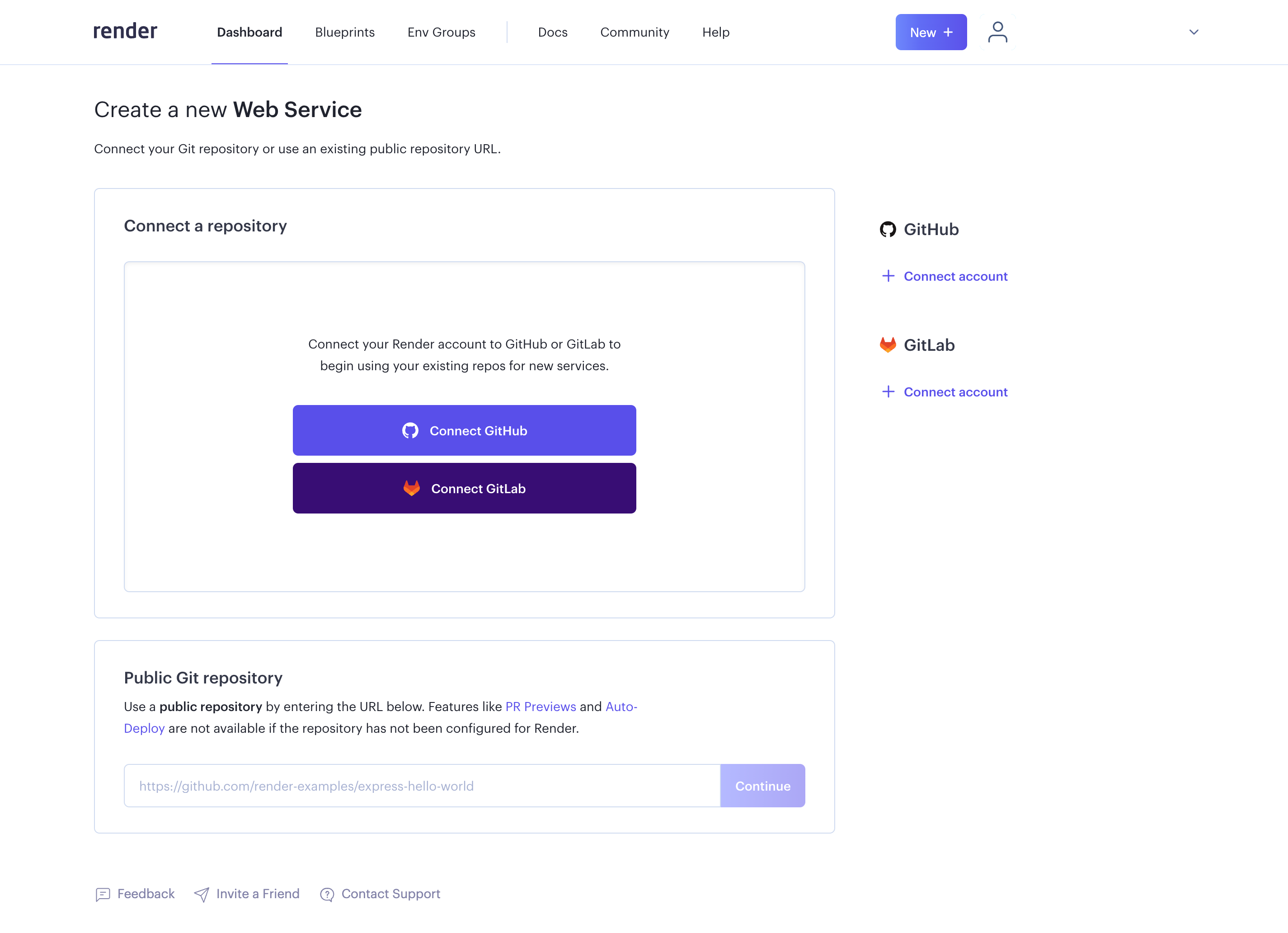
Connecting GitHub to Render
- If using a private repository, we need to search for and select the repository we intend to deploy once connected to GitHub:
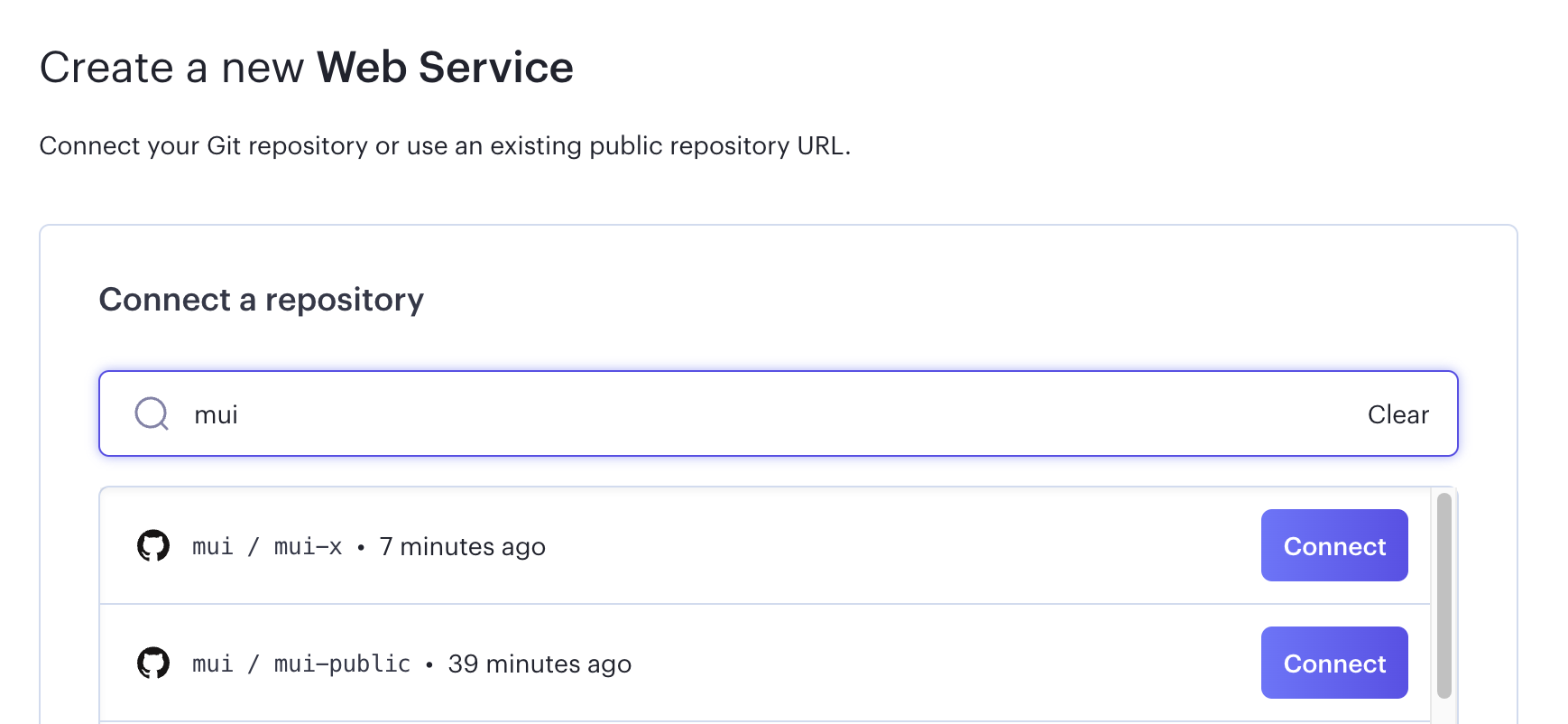
Connecting our GitHub repository
- With the repository selected, we advance to deployment configuration. Render can guess that we are deploying a Node app. Set the name which will appear in the URL of our deployed app, like
<APP-NAME>.onrender.com:
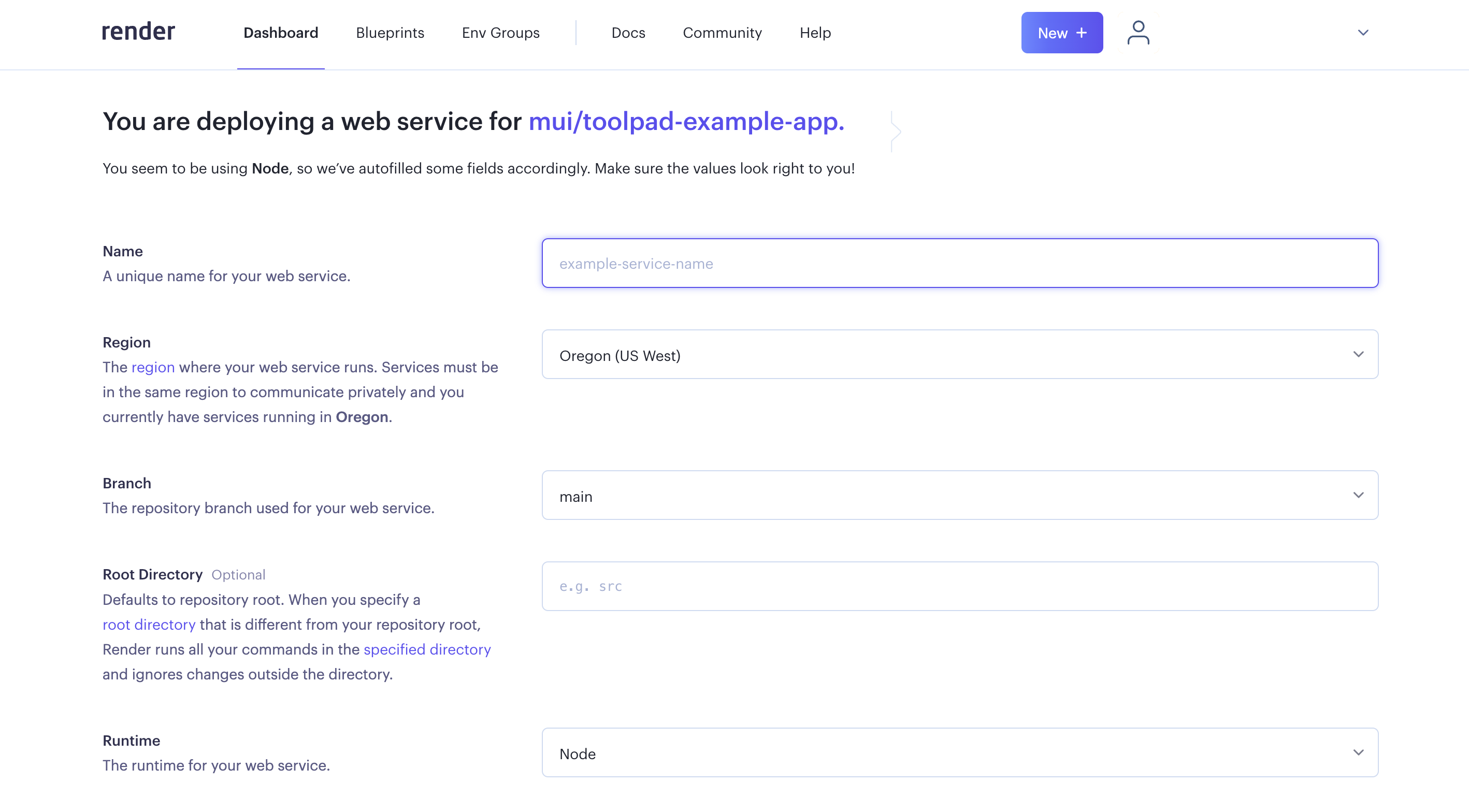
Setting the deployment configuration
The build and start commands will be set to
$ yarn; yarn build $ yarn startby default. We can leave this unchanged.
Select an appropriate instance type for your deployment.
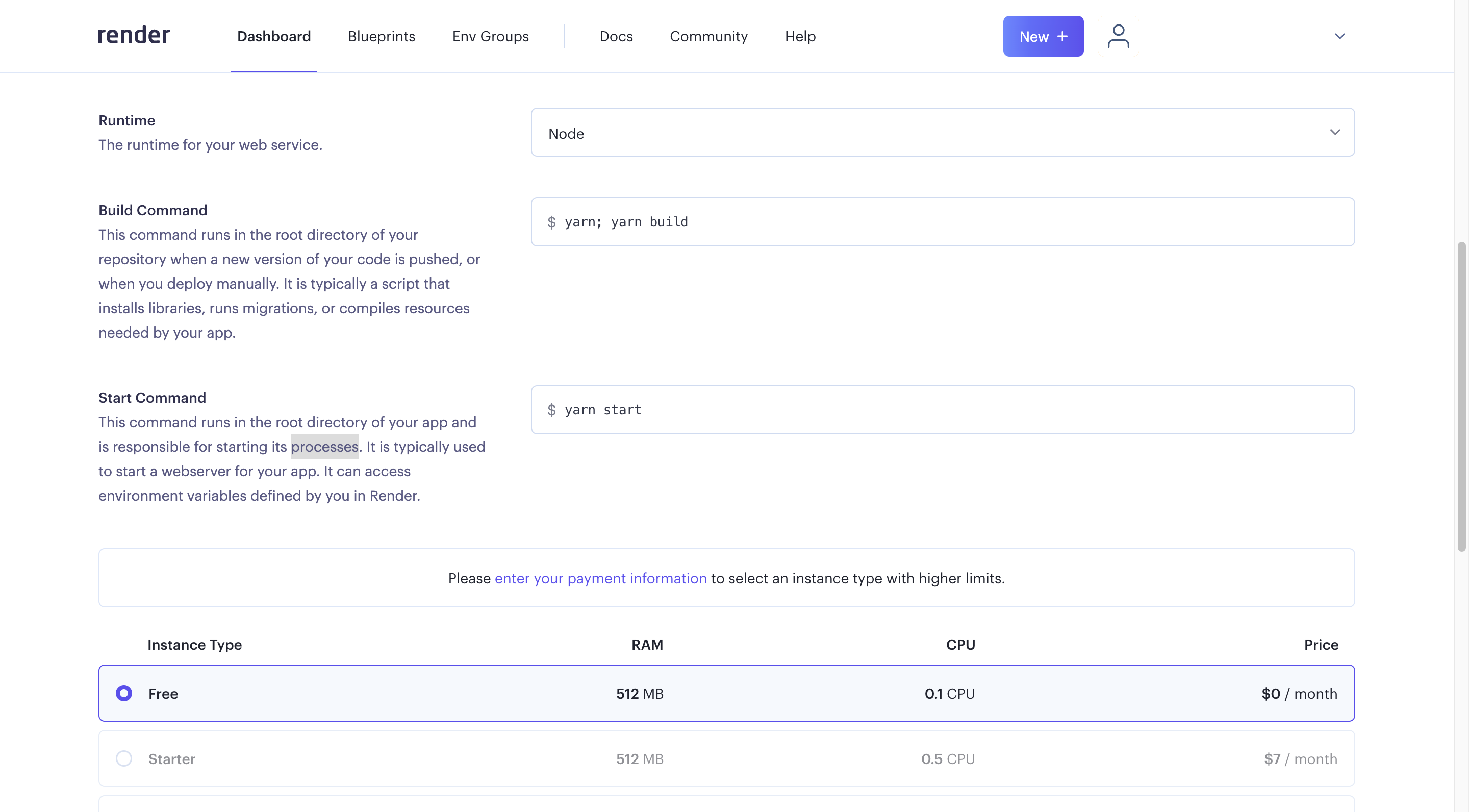
Setting deployment commands and choosing an instance type
Select Create Web Service to trigger the deployment. We will be redirected to the streaming logs of the in-progress deployment.
Render.com uses
14.7.0as the default Node version. Toolpad requires version16.17.1as the minimum Node version. We can change the default by setting aNODE_VERSIONenvironment variable for our deployment:
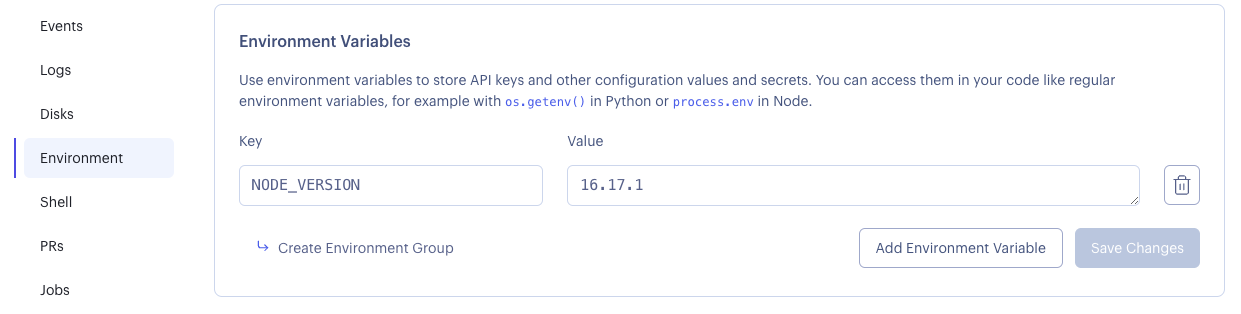
Overriding the default Node version
- Once this is successfully complete, we can access our Toolpad app on
<APP-NAME>.onrender.com.
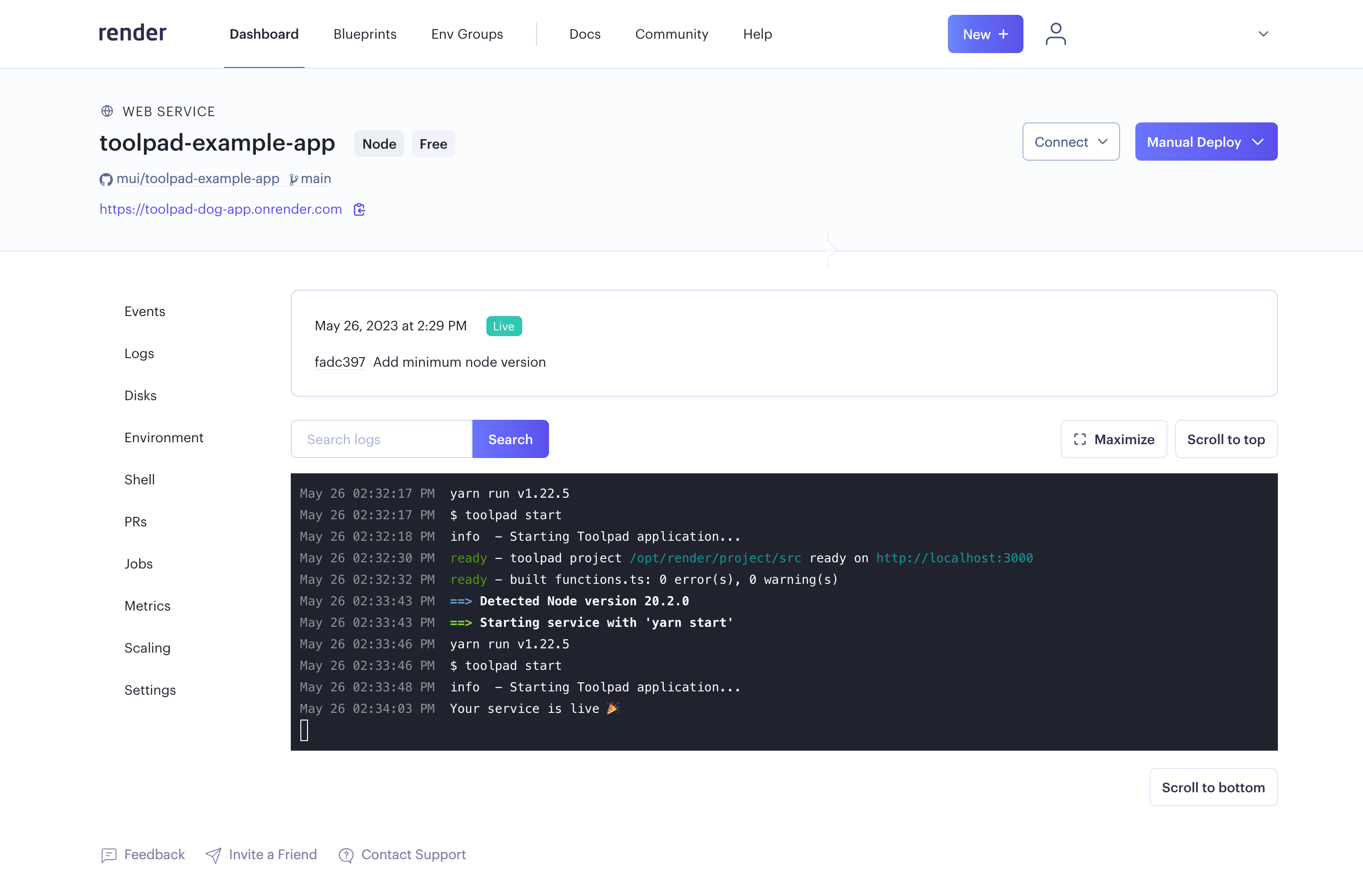
Deployed successfully
That's it! We're up and running in a few minutes.
Make changes, push to GitHub, and your app will automatically redeploy each time.
Check out the Render documentation for more advanced settings, like adding environment variables to your app.